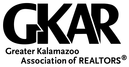269-343-6887
38772 W Red Arrow Hwy
Paw Paw, MI 49079
Mon-Fri 8am to 5pm
Emergency Appts Available
Note: Your video background will appear here on the live site. To setup, go to "Theme>Theme Options>Automation".
Note: To add the full screen slider, grab the "Slideshow" element on the left and drop it here. Additionally, you can drag and drop the "Map" element into this area, but be sure the "Map" element's height matches the "Slider Height" theme option.